Microsoft Power Automate
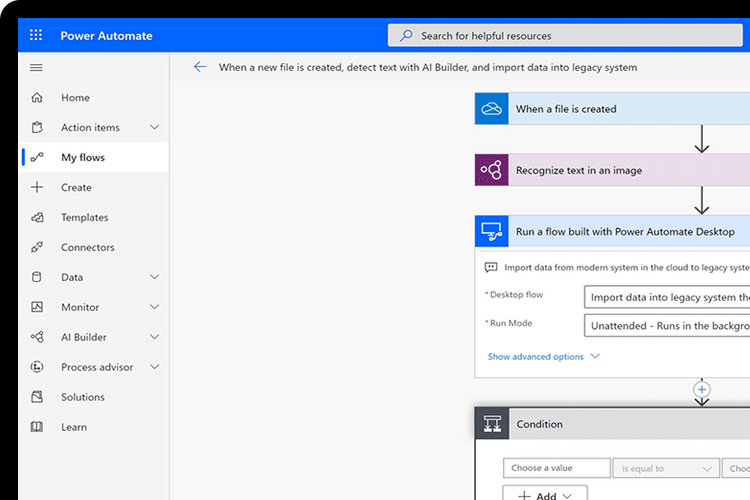
"Microsoft Power Automate - a competitive edge."
In this fast-paced business world, you cannot afford to get weighed down by repetitive tasks when you can repurpose that time for higher-value work. Microsoft Power Automate, formerly Microsoft Flow, is a tool employed by businesses to automate business processes and tasks and increase overall efficiency and productivity. Power Automate is used by most industries, including powerhouses like Coca-Cola and Xerox.
What is Power Automate?
So, what is Power Automate, what benefits can it offer your business, and how can you get started? Read on to learn more about this automation solution.
Microsoft Power Automate is an automation solution that connects different applications and services, allowing users to automate everything from daily, repetitive tasks to complex, large-scale processes. Leveraging the features and functionality of Microsoft Power Automate, users can:
- Automate business processes
- Send automatic reminders
- Automatically gather information and generate and email reports
- Quickly transfer data between applications
- And more...
These automated tasks, called workflows or flows, are created using the Power Automate app on the web, desktop, and mobile. Once created, users can manage the flows across all devices. One of the main highlights of this tool is that it requires little to no programming knowledge. Users can create flows without coding or receiving inputs from IT professionals and developers.
Microsoft Power Automate comes bundled in some Office 365 licenses and can also be accessed through Microsoft 365 subscription service. This tool is compatible with over 300 applications and services inside and outside the Office 365 suite, including Power BI, Twitter, Dropbox, and Trello.
Features
Microsoft Power Automate has two main features that allow you to integrate with a wide variety of tools and services and reduce the amount of time needed to create a workflow.
1. Connectors
Connectors are API proxies that allow users to connect Power Automate with other Microsoft 365 or third-party apps and services. Microsoft Power Automate comes with close to 300 predefined connectors, including connectors for Salesforce, Slack, Google Drive, MailChimp, and WordPress. Each year, Microsoft adds more connectors to this list. Additionally, it’s possible to create a custom connector for an app or service that is not yet on the list.
2. Templates
These are pre-built workflows that are made available on the Power Automate library. Templates allow you to avoid the hassle of creating a workflow from scratch. You only need to open the Power Automate library, search for your preferred template, and activate or configure it to fit your needs. Some of the templates available include backing up your files on OneDrive, adding Twitter leads to Dynamics 365 or Salesforce, getting a push notification when you receive an email from your manager, and receiving an email when a Power BI alert is triggered. Learning how companies in your industry use Power Automate can help you best use the tool to your advantage.
Benefits of Power Automate
Power Automate offers myriad benefits to businesses and ordinary users, streamlining business operations, reducing process time and employees’ workloads, and simplifying complex tasks. Here are key benefits you can obtain from Power Automate, regardless of your business's size.
1. Streamline repetitive tasks
Using Power Automate, you can automate manual tasks that consume time and reallocate your time for more strategic purposes. Leveraging the wide variety of templates and connectors made available by Microsoft, you can automate time-consuming tasks like data entry and transfer, gathering information from the web, and emailing reports.
2. Increase your business productivity
Power Automate provides your business with the ability to reduce the time and costs required to carry out small to large scale processes. Automation also reduces human error, increases employee and customer satisfaction, and enables you to build a more innovative business.
3. Accessible everywhere
Microsoft Power Automate is available on all devices and platforms. That enables you to create workflows and manage various processes on-site or when working remotely.
How to get started
To use Power Automate, you need to have a Microsoft 365 license. If you have purchased the Office 365 package, you can use your license to create up to 250 flows per month. The paid plans – Plan Per User, Plan Per User with attended RPA, and Per Flow Plan – allow you to create unlimited workflows and access premium features.
Get started by logging into your Microsoft 365 account on Power Automate desktop, mobile, or web platform. You can browse for the available templates and connectors on the homepage and create and manage flows.
Search for your preferred template, open it and explore its trigger conditions and the action that results from the event. If it meets your preference, save and activate the workflow. If not, you can configure the settings.
Start automating your business
The business world is highly competitive, and you need all the help you can get to maintain a competitive edge over your competition. Microsoft Power Automate's ability to connect and automate such a wide range of apps and services gives you that edge. Regardless of your industry or business's size, you can employ Power Automate to become more efficient and productive.